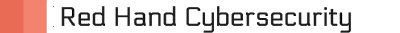Catch Hackers, Red Handed.
Unlike Anti-Virus and many Endpoint security technologies that focus on process execution and operating system calls, our technology analyzes raw network data to catch even the most elusive hackers.
PRO Features
- Network Traffic Data Analysis
- Network Data Upload Automation
- Real-Time Alerts
- Data Retention
- Payment Plan
| Feature | Description |
|---|---|
| Analyze Network Traffic Data |
Generate a Threat Analysis Report from network data. |
| Network Data Upload Automation |
Automate the process of creating and uploading network data for analysis. |
| Real-Time Alerts |
Receive real-time alerts about suspicious activity. |
| Data Retention |
Data is retained to support future investigations. |